How to Join the Cofamly Beta Test?
Step-by-step guide to installing Cofamly’s beta version and getting started.
Why Join the Beta Test?
Cofamly is designed to help families communicate better, especially in co-parenting situations. By joining the beta test, you get early access to the app and can help shape its development by providing valuable feedback. Since this is a beta version, some features may not be fully polished yet, but your input will help us refine the experience.
Download the App
To participate in the beta test, download the app from our website: https://cofamly.app/en/download. Since Cofamly is in beta, it is not available on the Google Play Store. The APK file will start downloading automatically. You may see a warning that this type of file can be harmful—this is a standard Android security notice for external downloads. Confirm that you trust the source and proceed.
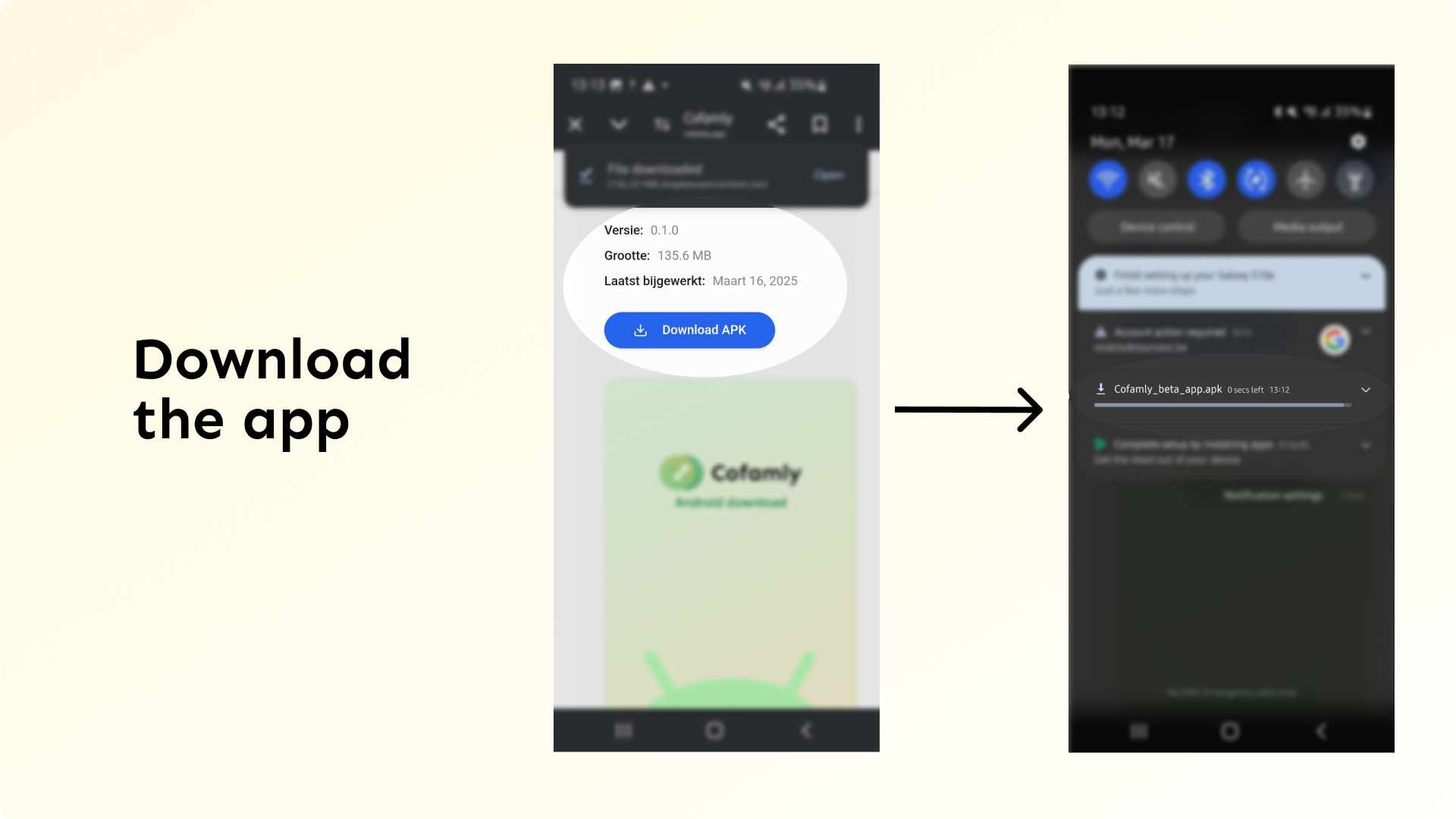
Enable Installation from Unknown Sources
Before installing the APK, ensure that your device allows installations from unknown sources. Go to your device settings, navigate to Security or Privacy settings, and enable 'Install unknown apps' for your browser or file manager. Without this setting, your device may block the installation.
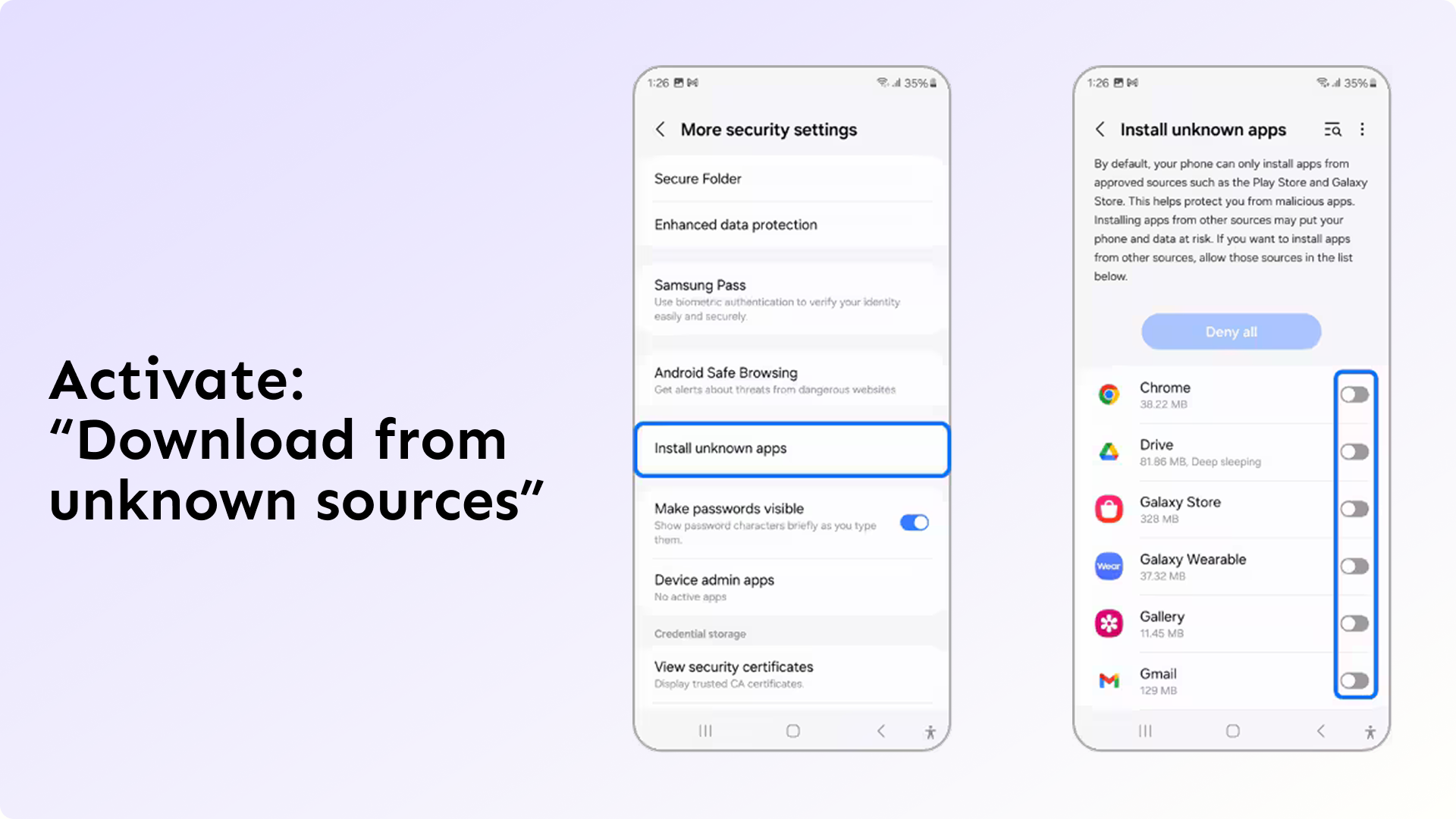
Navigate to Your Files App
After downloading, open the 'Files' app on your Android device and go to the 'Downloads' folder. Locate the APK file you just downloaded. If you cannot find it, try using the search function in the 'Files' app and search for 'Cofamly'. Once you have found the file, tap on it to begin installation.
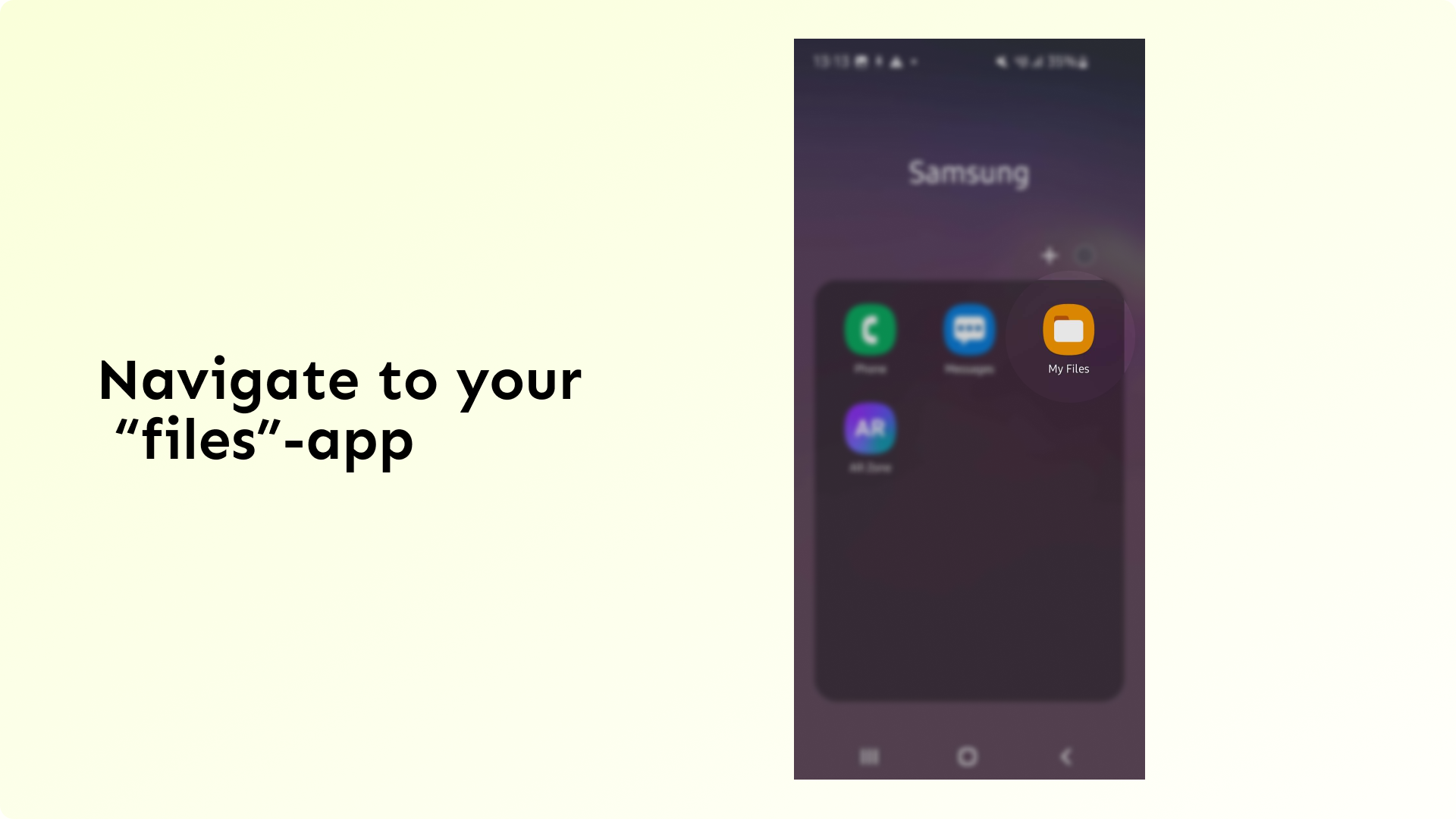
Install the App
Once the download is complete, open the 'Files' app on your Android device and navigate to the 'Downloads' folder. You will find the APK file there. Tap on it and follow the on-screen instructions to install the application. If you receive a security warning, confirm that you trust the source and proceed with the installation.
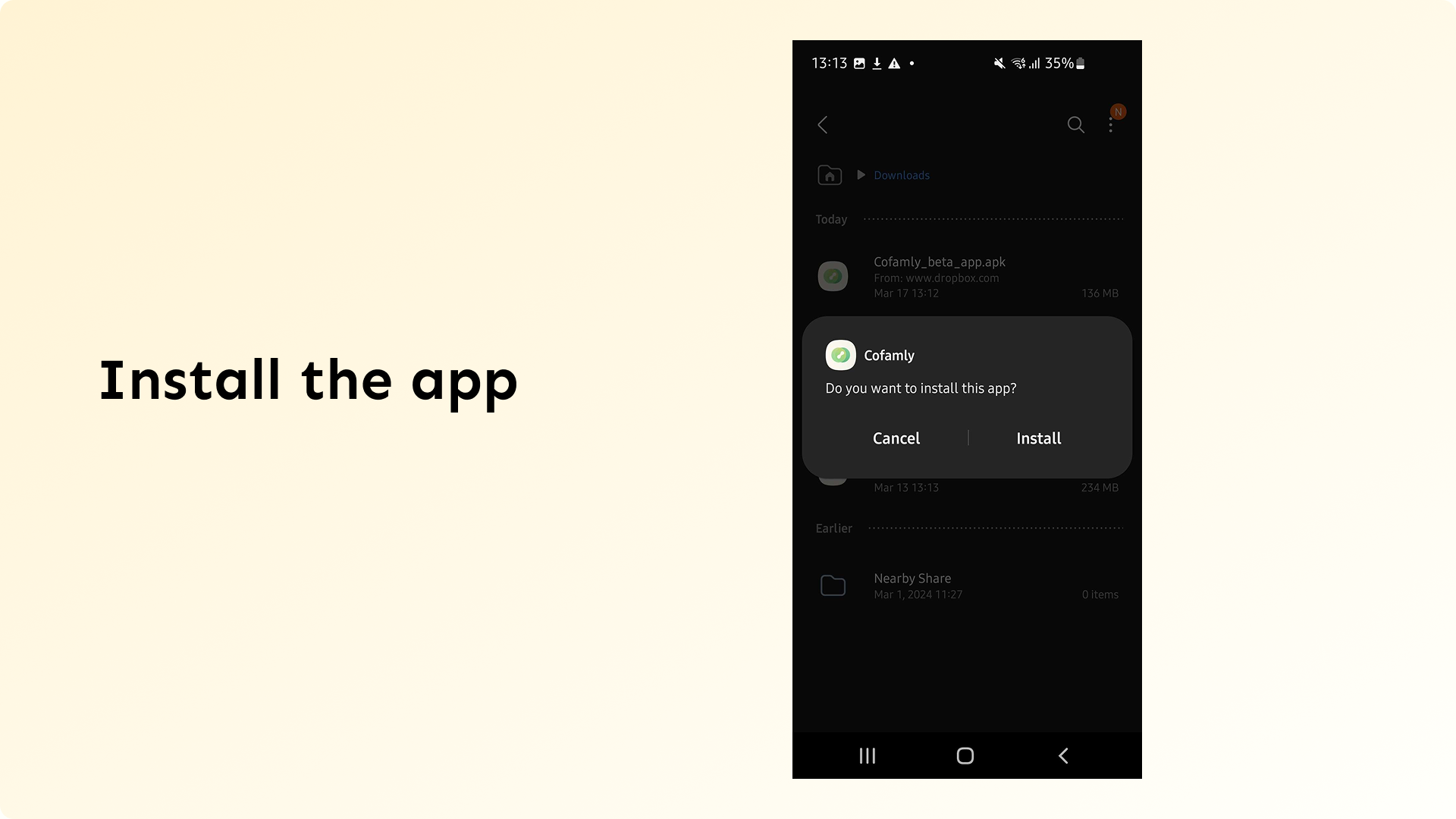
Enter Your Beta Access Code
After installation, open the app. You will be prompted to enter a beta access code. All beta testers have received this code in their inbox. If you haven’t received the code, check your spam folder or contact our support team. Enter the code and tap 'Continue' to proceed.
Create an Account and Start Testing
Once you enter the beta access code, you can create an account by providing your email address, setting a password, and filling out your profile information. After registration, you can explore Cofamly’s features and start testing. Since this is a beta test, you may encounter bugs or issues. If you experience any problems, please report them via our website so we can improve the app.
Providing Feedback and Reporting Issues
Your feedback is crucial to making Cofamly the best it can be. If you encounter any bugs, have suggestions, or experience difficulties, please report them via our feedback portal: https://cofamly.app/en/bug-report. Regular updates will be rolled out based on tester feedback.